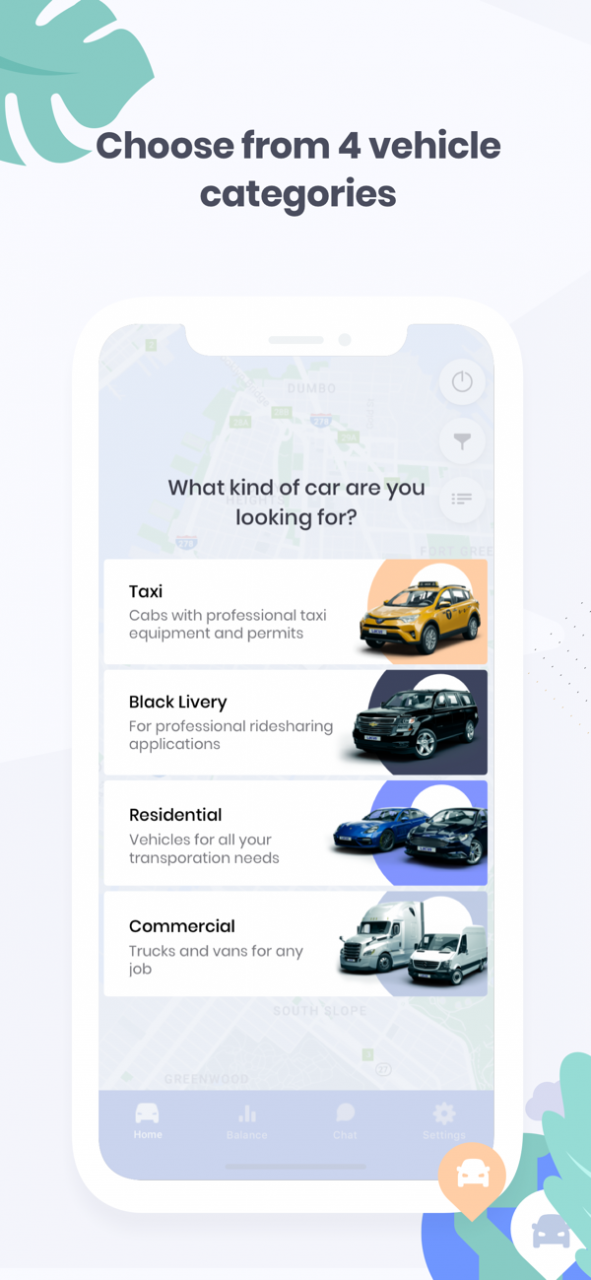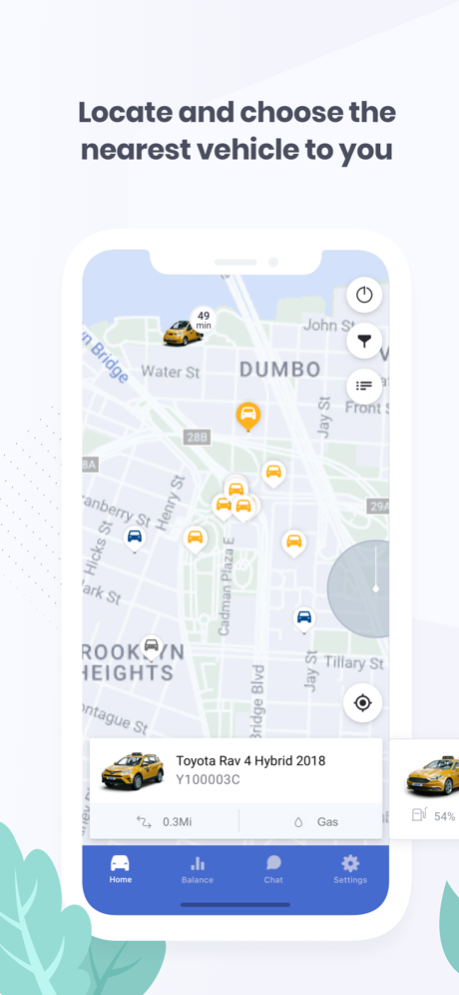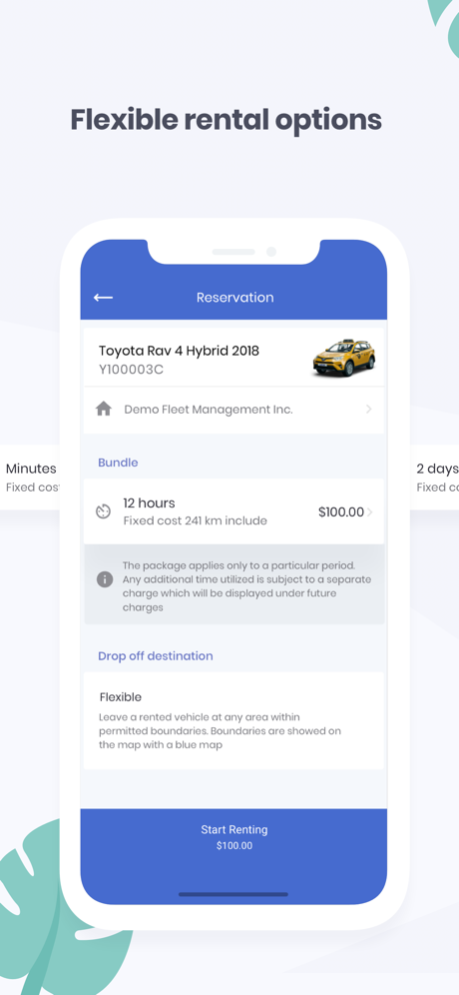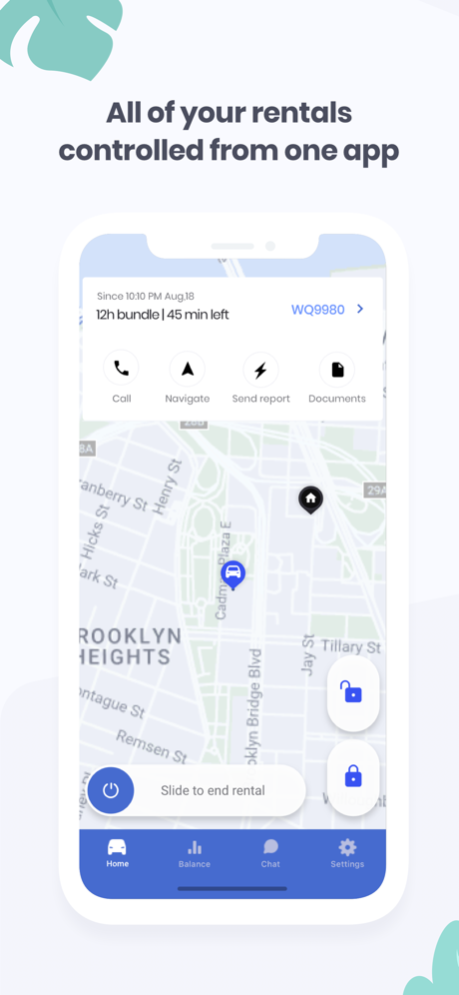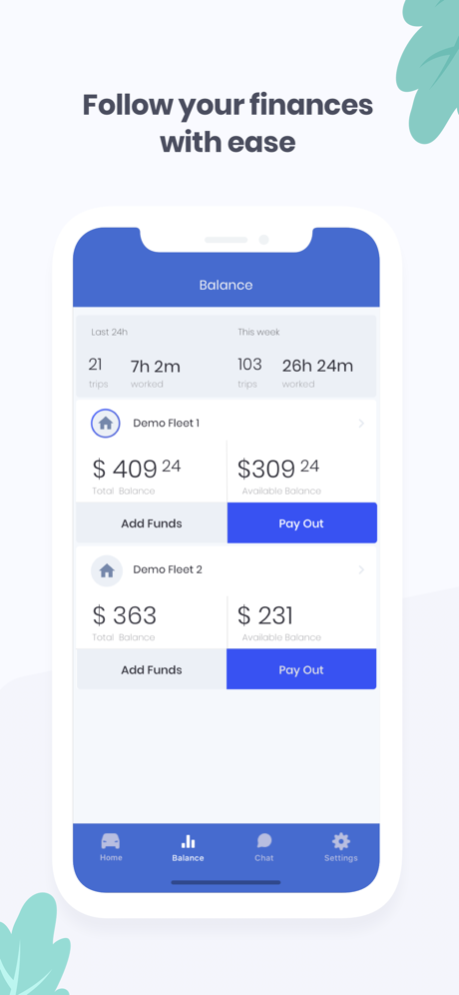Lacus 2.2.2
Continue to app
Free Version
Publisher Description
Car Sharing for Professional Drivers.
Choose the right vehicle for your needs, rent it instantly and manage your finances from one app.
Have access to hundreds of licensed taxi cabs (yellow and green) and for-hire vehicles, throughout the United States (Now available in NYC only)
Key benefits:
- No more lines and dispatchers
- A vehicle parked a few steps from you
- Get paid and pay for the rental right from the app
- Know your expenses, such as rental fees, tickets, tollways and much more
1. Locate a vehicle for work
Choose an available taxi or for-hire vehicle near you, licensed and regulated accordingly with your state. Filter by vehicle type, engine type and distance from you
2. Reserve a vehicle
Taxicabs can be rented on either Flat or Flex lease option
Out of Boro Taxis & for-hire vehicles can be rented on a weekly basis
3. Pending reservation
You have 30 minutes to start your rental.
4. Active rental
In an active rental mode, you are able to lock/unlock the doors, monitor remaining time of your rental, as well as view detailed report of expenses and earnings.
5. Rental History
Overview your rental history and see full expense and profit report.
6. Balance
Overview your balance, see active rental and pending credits.
Switch to transactions and see all transfers associated with your account.
Tollways and expense pages provide detailed information associated with your account.
7. Payments
Add a credit/debit card to a payment method, use it for your rentals (taxicabs are allowed to pay at the end of the rental period). Add a bank account to withdraw funds.
8. Trips (only for taxis)
Detailed trip reports that include an entire breakdown of earnings, expenses and much more
End of rental summary report
Want us to be available in your city? Mention us to your local operators!
May 30, 2020
Version 2.2.2
-) Performance Updates
-) Minor bug fixes
-) Fix sound issues
About Lacus
Lacus is a free app for iOS published in the System Maintenance list of apps, part of System Utilities.
The company that develops Lacus is Lacus Technologies LLC. The latest version released by its developer is 2.2.2.
To install Lacus on your iOS device, just click the green Continue To App button above to start the installation process. The app is listed on our website since 2020-05-30 and was downloaded 4 times. We have already checked if the download link is safe, however for your own protection we recommend that you scan the downloaded app with your antivirus. Your antivirus may detect the Lacus as malware if the download link is broken.
How to install Lacus on your iOS device:
- Click on the Continue To App button on our website. This will redirect you to the App Store.
- Once the Lacus is shown in the iTunes listing of your iOS device, you can start its download and installation. Tap on the GET button to the right of the app to start downloading it.
- If you are not logged-in the iOS appstore app, you'll be prompted for your your Apple ID and/or password.
- After Lacus is downloaded, you'll see an INSTALL button to the right. Tap on it to start the actual installation of the iOS app.
- Once installation is finished you can tap on the OPEN button to start it. Its icon will also be added to your device home screen.